Domain:
Bio Tech
Category:
Web Design
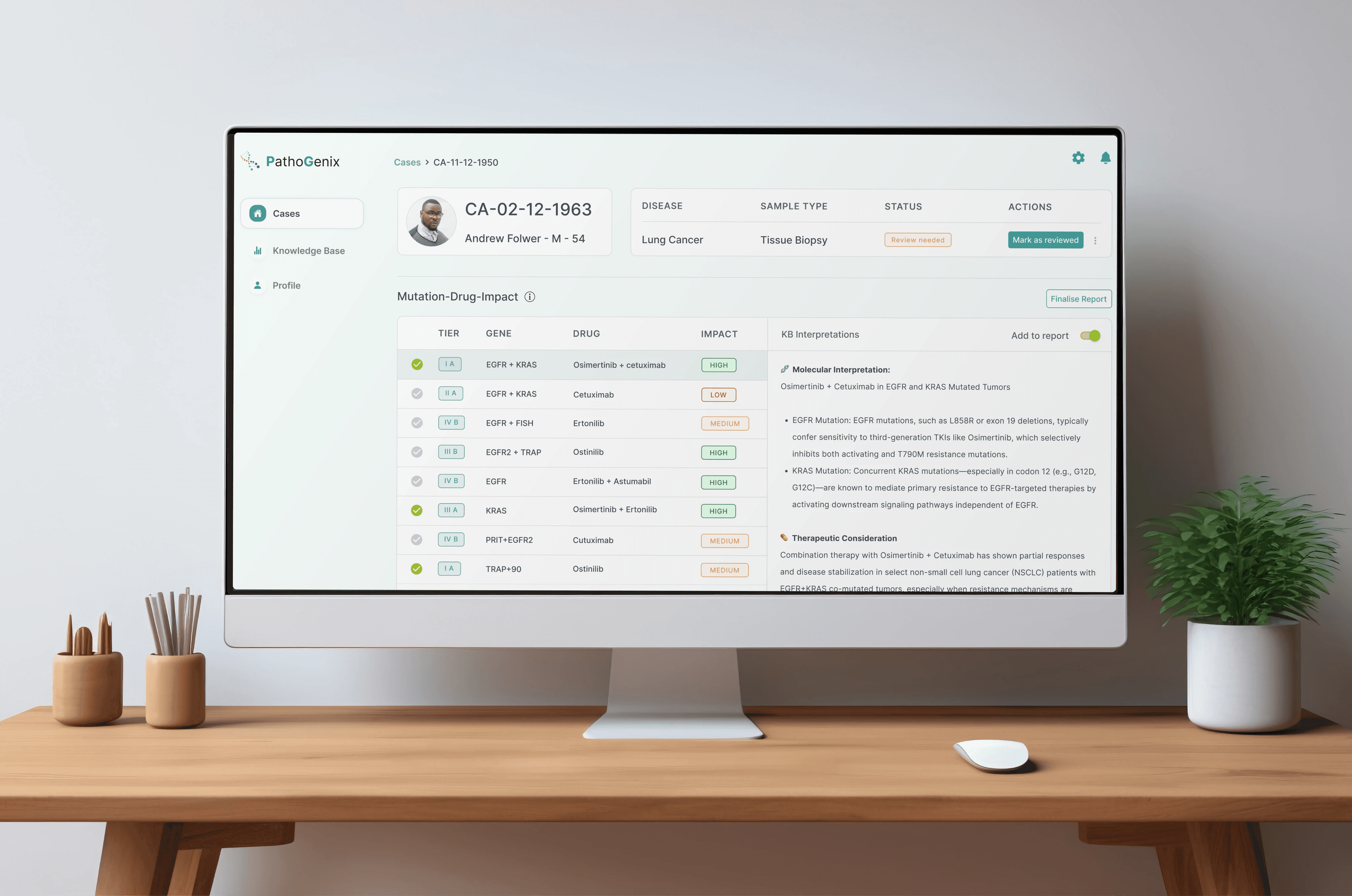
Project Overview
Pathogenix is a web application which allows oncology pathologists to create a report for cancer patients. It helps them deep dive into patient cases to find details of cancer causing mutated genes, and add those details in a report.
What was the problem?

What happens if we don't solve this problem?
Oncology pathologists are not able to create proper reports
The reports created are error prone
Who gets affected in the end?
Cancer Patients - Since their biopsy report is error prone, they might not get proper treatment
Who are the users of the application?

These people work in cancer laboratories and hospitals
Business & User Goals
Reduce turnaround time of case review
Improve consistency and accuracy in genetic interpretation
Enable faster case interpretation & sign out
Impacts
40% reduction in turnaround time for case reviews
60% fewer errors flagged during sign-off
100% adoption by pathologist teams within 2 weeks
Pathologists reported feeling more "in control" of their workflow
Understanding the background
A sneak peak into the non-digital process:
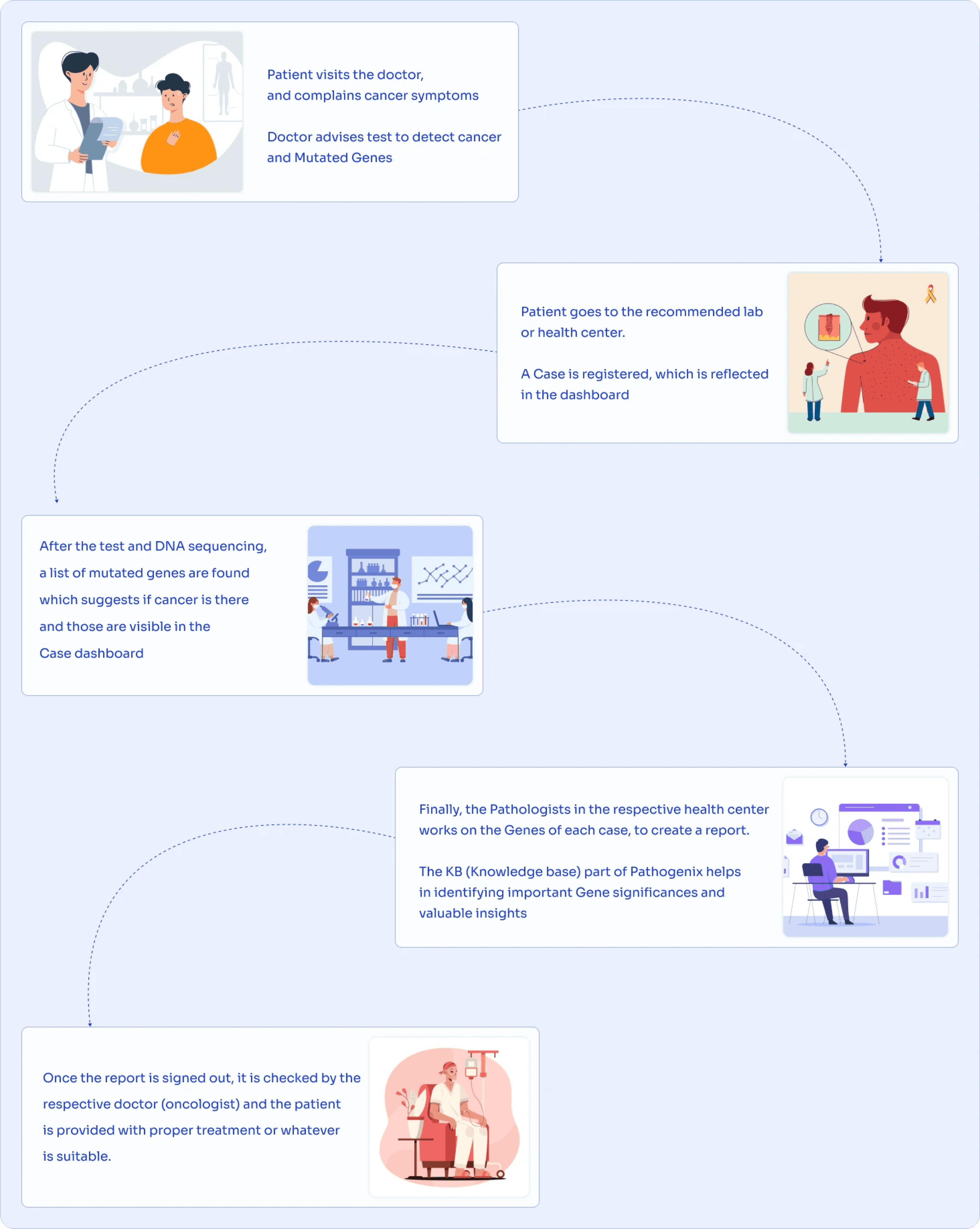
In a nutshell:

Discovery & Research
Research document:

Interview Framework:

User Interviews :





Personas:


Hypothesis:
Users need a platform to understand the status of patient cases, which they need to work on
Manually adding the significances is painful, hence they need a way which can be more helpful
The users need to understand critical details of a gene upfront
They need confidence about how significances of a gene is being added in other similar cases
Service blueprint :
Stages:
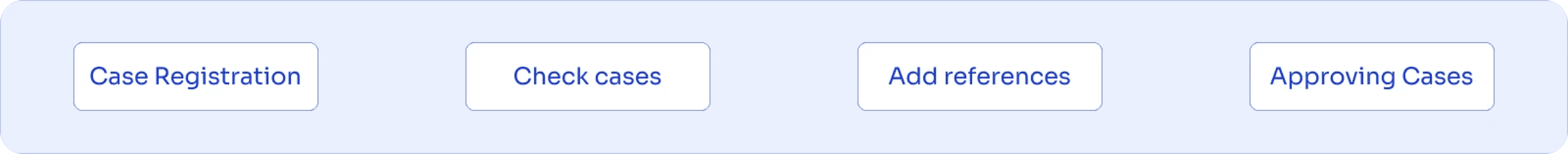
Actions:
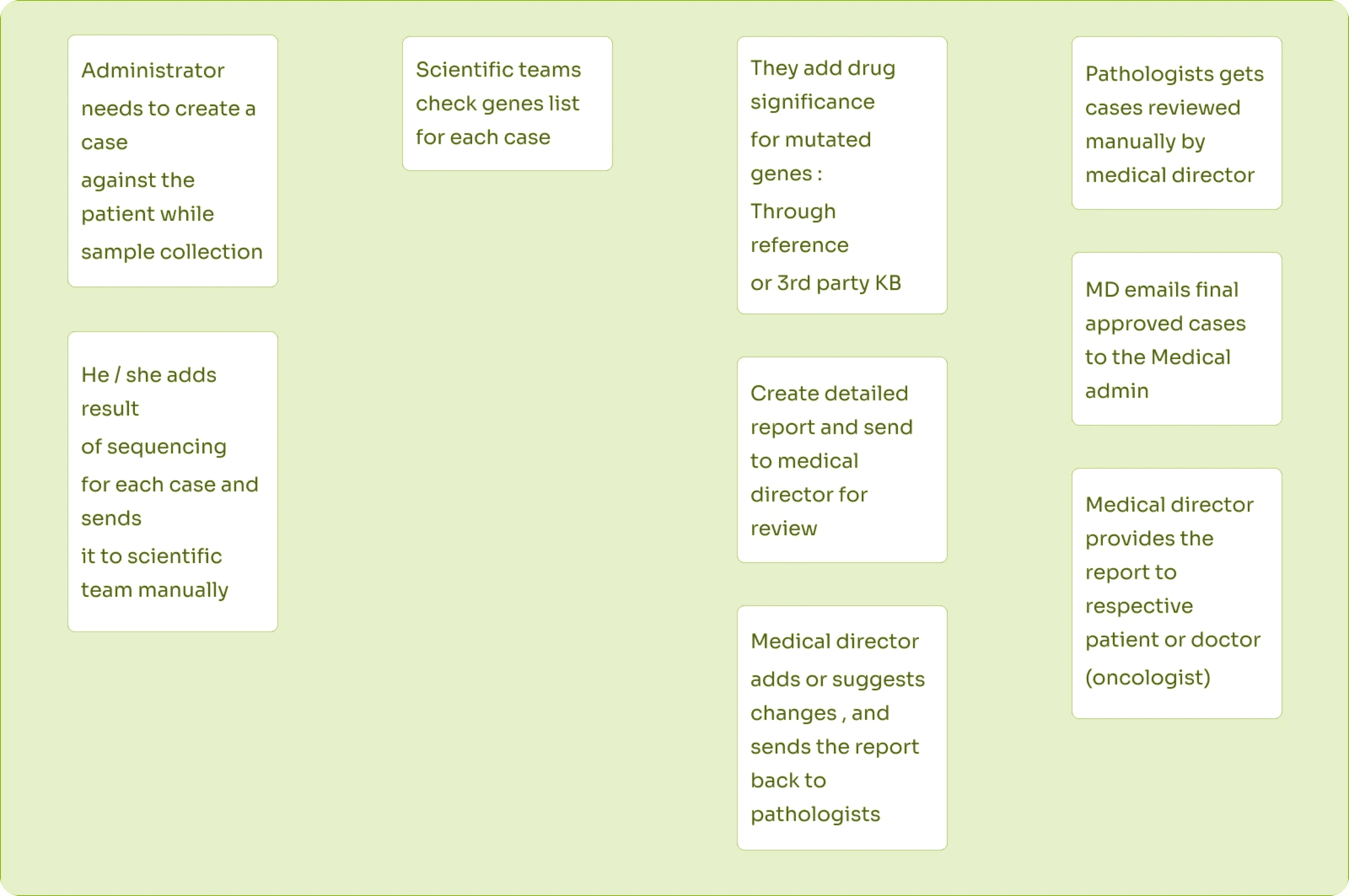
Touchpoints:
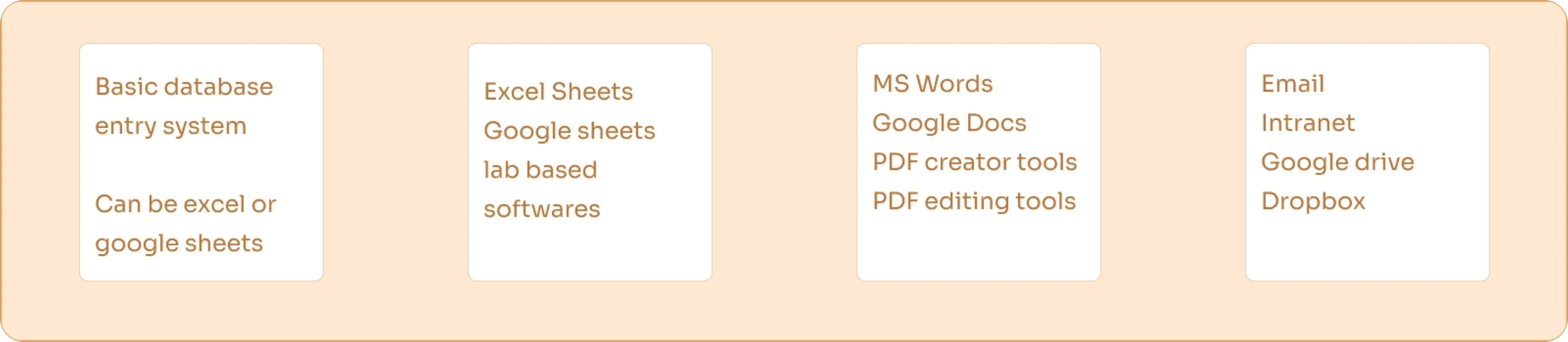
Painpoints:
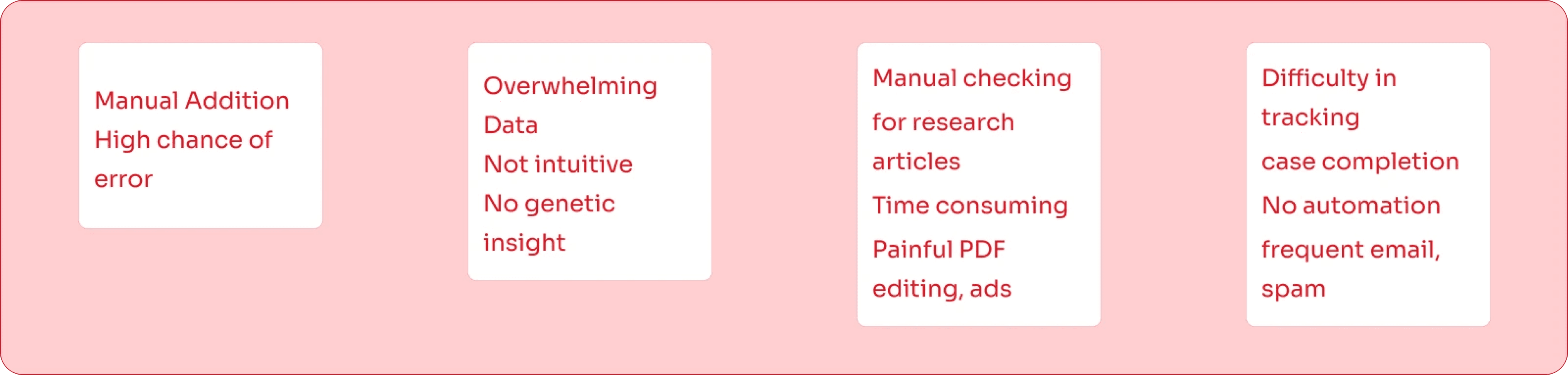
Opportunities:
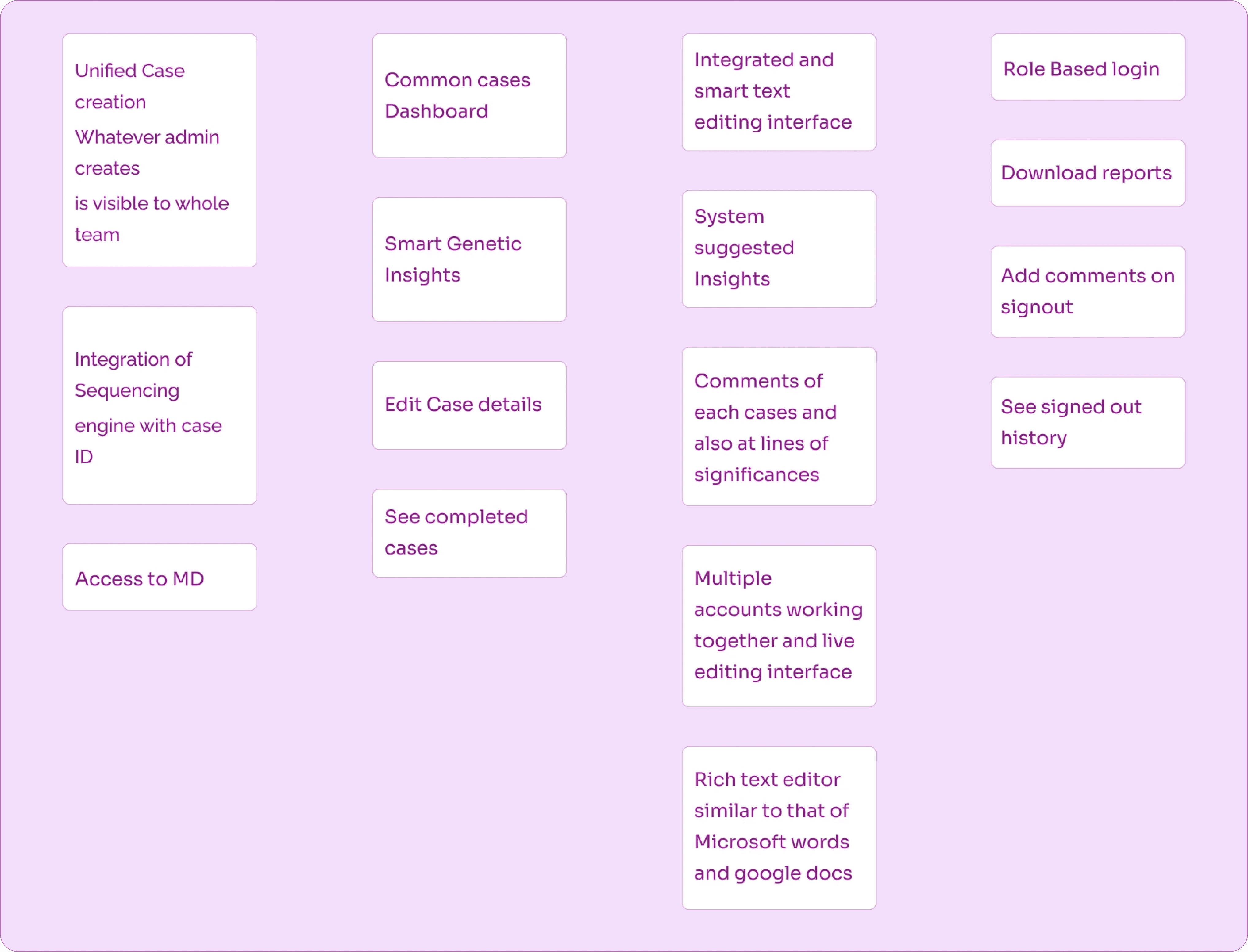
Scope definition:

Redefined Brief:
In the current scenario, there is no solid way or defined process through which pathologists can create a report which would have helpful genomic insights.
The newly designed application should help the pathologists to:
Get cases assigned to pathologists
Get a case completion status
Write down their own medical interpretations
Get detailed genomic insights and references per case
Add desired genes into report and mark those as reviewed
Add own interpretation of genes and drugs
Sign off report and mark as completed
Userflow & Information Architecture:
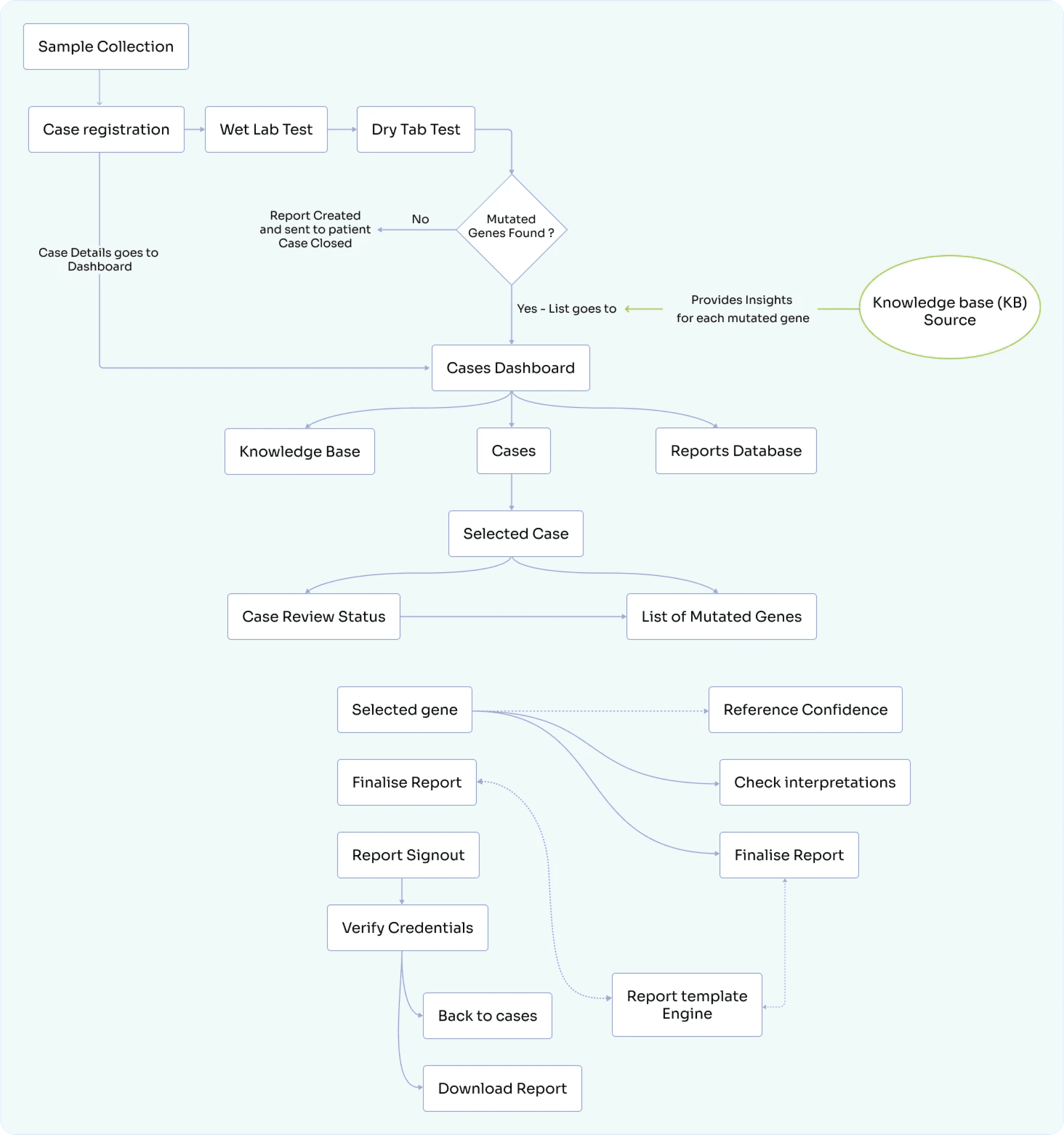
Key Screens:
Login Screen


Cases screen


Individual case page
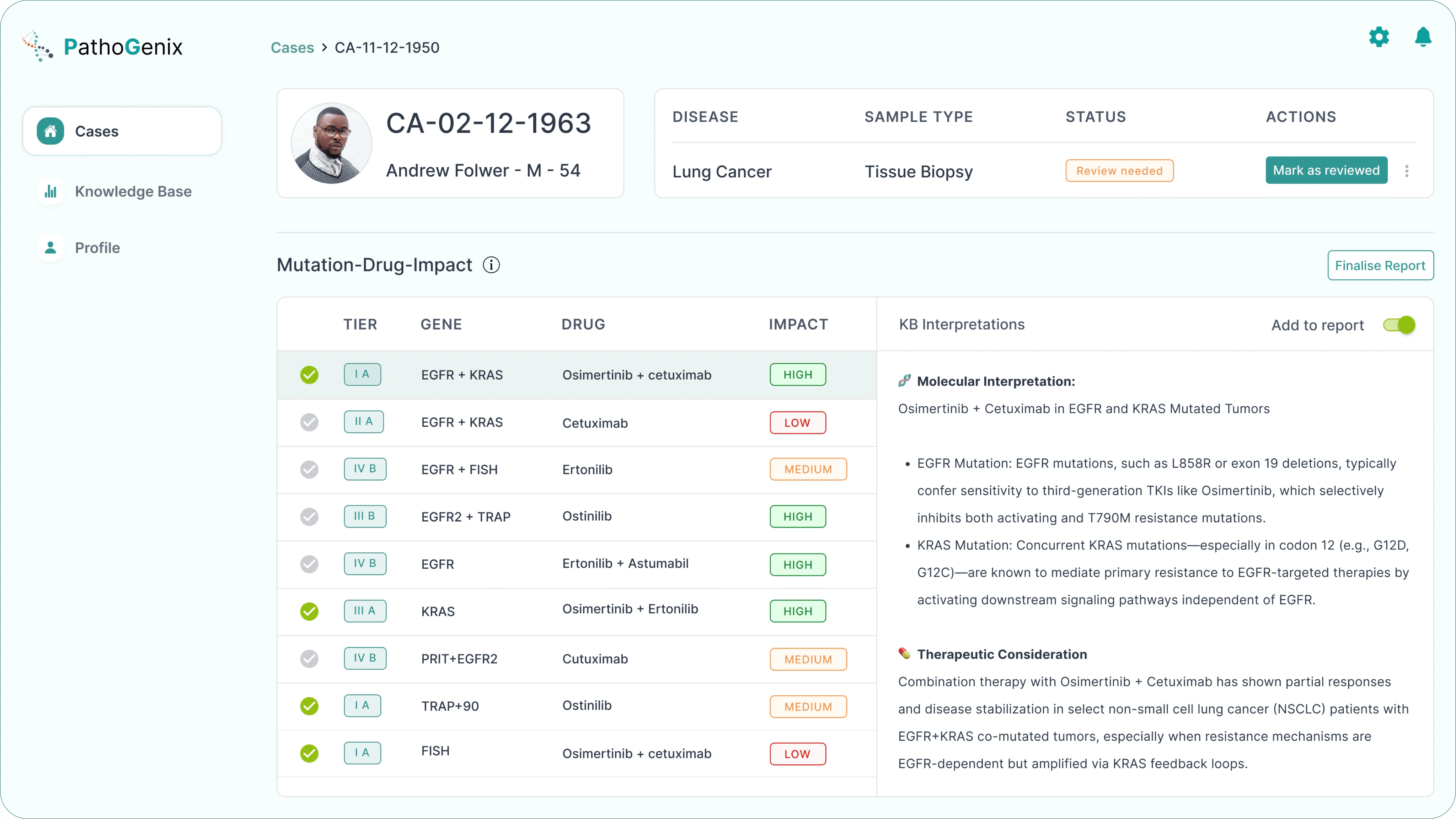
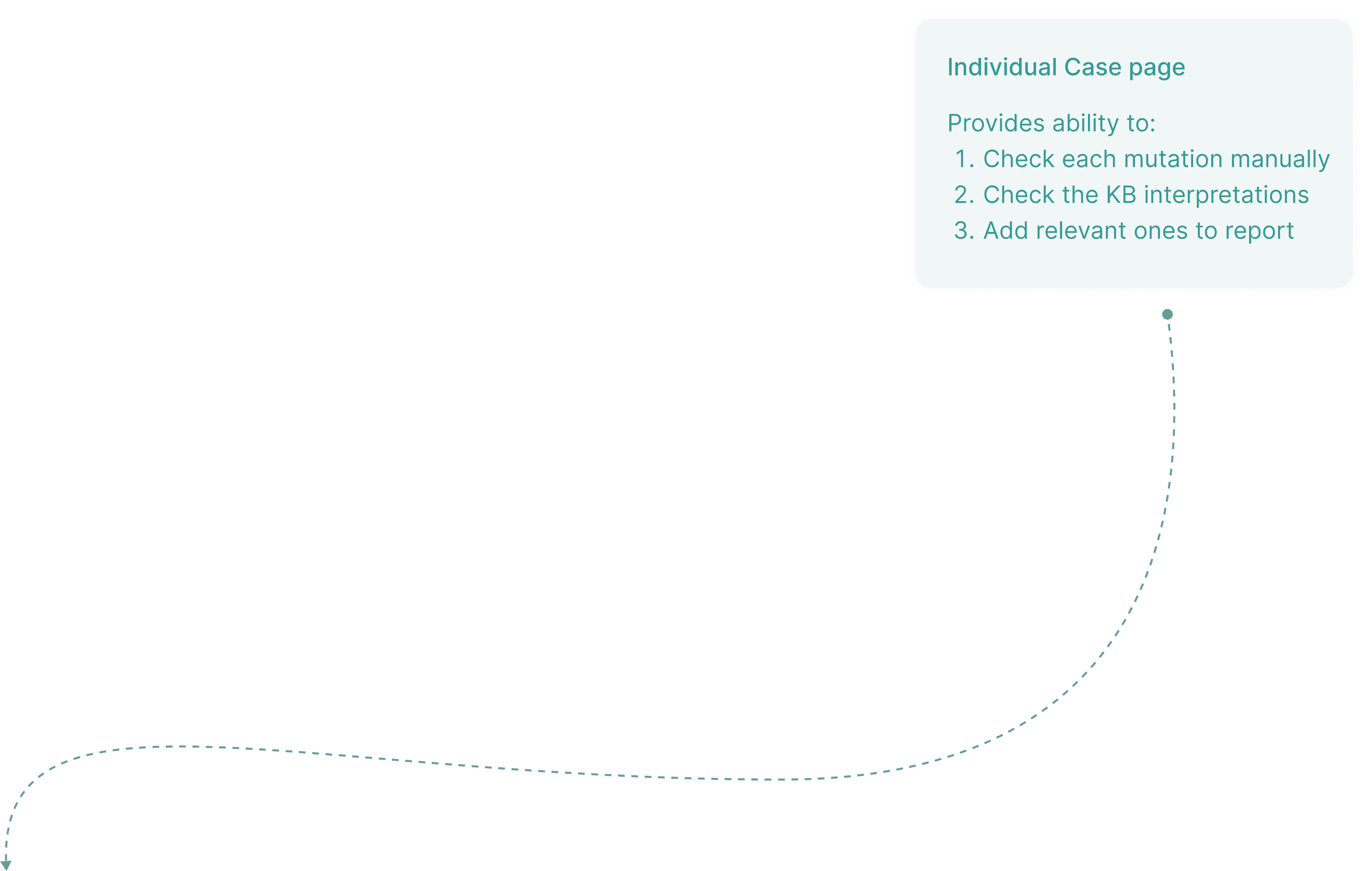
Finalise report page


Case sign-out page


Impacts & Metrics:

Below tasks were identified for usability testing:
Login and determine which case needs more attention
Identify the classification of genes for a particular case
Identify system interpretations for a given Gene name
Add your own interpretations for any Gene
Preview report while signout
Add your own interpretations and signout the report

Further deep dive revealed interesting numbers:

What worked well:
Co-designing with users led to deep trust and faster iterations
Service design methods helped uncover system-wide blockers
What could be better:
Earlier engagement with legal/compliance would have saved rework
Could have added voice notes or annotation features for interpretation faster